User guide for external users to register on BASF Information Exchange Platform (IEP) and ZVSP Digital Handover Training Website
- 1. General info
- 1.1. 3IAM
- 1.2. Target user
- 1.3. Key user
- 1.4. Documents within registration process
- 2. User registration process
1. General info
1.1. 3IAM
BASF external partners who want to collaborate with BASF, need an external BASF account (3IAM account). External partners are customers, suppliers, public authorities or public organizations working with BASF based on legally binding contracts or on legal regulations.
3IAM means Third-Party Identity and Access Management. This accounts are mainly for customers or suppliers who should have access to applications managed by BASF, in this case, the BASF ZVSP DH Training website. You can register /get registered with your private /company E-Mail address and a new password.
1.2. Target user
Suppliers and partners who need to meet the digital handover requirements of BASF Zhanjiang Verbund Site Project (ZVSP), including EPs, EPCs, package vendors and equipment vendors are the target users.
1.3. Key user
Because IEP and training website contain BASF-protected content, we do not support open registration, but rather an “invitation-only” way of registration. All users who need to register must first be invited by the “key users”. The “key users” will be in users company or his/her upstream company. The users send their registration information to the key users, and then their registration information will be reviewed and submitted by the “key user” to the BASF digital handover team. The BASF digital handover team will create 3IAM accounts for them after reviewing the submitted information. The detailed process will be explained later.
The key user is responsible for collecting the information of colleagues in his company or his vendor company who needs to register our website. Then send the collected information to BASF digital handover team email box: zvs-dh-training@basf.com.
1.4. Documents within registration process
3IAM registration template (Excel file): Used to collect data from BASF 3IAM accounts applicants. Each person will fill in this 3IAM registration template and then send it to the key user. Click Download link to get the template.
2. User registration process
EP/EPC project contactors will first get their own “Key users” registered, and then these “Key users” or BASF project contactors will help their vendors to register vendor “key users”. All the “Key users” will apply for BASF 3IAM accounts for other users. The process is as follows:
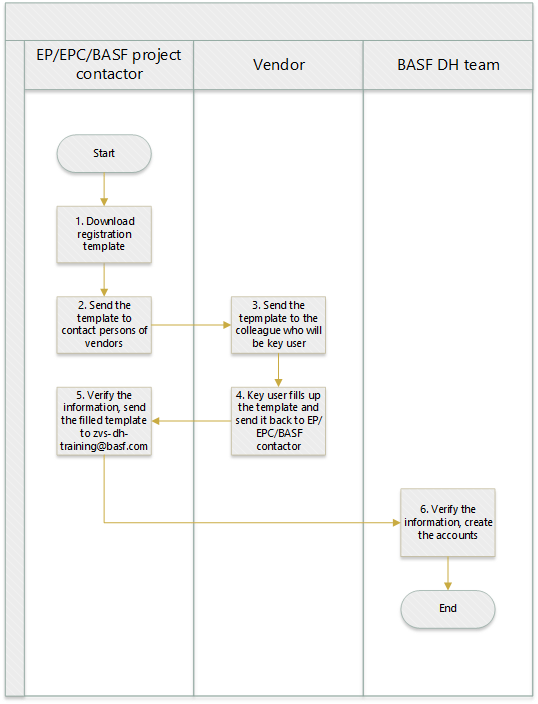
- EP/EPC/ BASF project contactor will download registration template (Excel file) from our website
- EP/EPC/ BASF project contactor will send the template to related vendors.
- Each vendor can identify key users internally.
- Key users will fill up the template and send them back to EP/EPC/BASF project contactor.
- EP/EPC/BASF project contactor receive the excel templates, they will verify all the information, and then send the template to zvs-dh-training@basf.com with a subject containing “Account request for BASF Information Exchange Platform (IEP) and training website for external users“.
If the user only needs to register for an account on the training website and does not require an IEP account, please change the email subject to “Account request for ZVSP DH training website for external users.“ - BASF Digital Handover team will verify the information of the key user and create the 3IAM account for the corresponding users.
Note:
1. After registration, key users can apply for 3IAM accounts for their company or their downstream company users. The new user sends the completed registration template to the key user. The key user verifies the information, and send it to BASF digital handover team email box.
2. In general, key users of EP/EPC should be registered by their BASF project contact person or BASF Digital Handover team. This means the key users first download the registration template, fill it up and send to his/her BASF project contact person or BASF Digital Handover team. Then the BASF project contact person or BASF Digital Handover team member send the template to BASF digital handover team email box.
